Docker Registry Local Mirror
Why I needed it
I recently started working on some personal projects to do and learn things that I had in my TODO list for a very long time.
One the moments when I work on it is during my (long) commuting times when I go to the office or somewhere else by train.
In order to get my docker images I need internet connection provided by my phone and it brings a couple of problems:
- I don't have a large amount of GB per month so I am exhausting my available data pretty soon.
- When I am in tunnels, etc. the connection is dropped.
When docker images are new, there is no way to escape it, but I usually use the same docker images for the same projects. Once they
are downloaded there is no problem but I like keeping the amount of images in my system under control, so I want to be able to do:
docker rmi -f $(docker images -aq)
often.
I thought that if would be cool to have a mirror of the docker registry with the images I use so I can keep running this command and pull the images
from my computer.
That's why I decided to try out and add a docker registri mirror in my machine. And it turned out much easier than I expected.
How it works
sequenceDiagram
actor me
participant DockerDaemon
participant RegistryMirror
participant DockerRegistry
me ->>+ DockerDaemon: docker-compose(up)
DockerDaemon ->> RegistryMirror: start
DockerDaemon -->>- me: ok
rect rgb(200,230,250)
note right of me: Online / First pull
me ->>+ DockerDaemon: pull(ubuntu)
DockerDaemon ->> RegistryMirror: pull(ubuntu)
RegistryMirror ->> DockerRegistry: pull(ubuntu)
DockerRegistry -->> RegistryMirror: ubuntu
RegistryMirror ->> RegistryMirror: store(ubuntu)
RegistryMirror -->> DockerDaemon: ubuntu
DockerDaemon -->> me:
end
rect rgb(200,230,250)
note right of me: Offline / Second pull
me ->>+ DockerDaemon: pull(ubuntu)
DockerDaemon ->> RegistryMirror: pull(ubuntu)
RegistryMirror -->> DockerDaemon: ubuntu
DockerDaemon -->> me:
end
rect rgb(200,230,250)
note right of me: Offline / First pull
me ->>+ DockerDaemon: pull(alpine)
DockerDaemon ->> RegistryMirror: pull(alpine)
RegistryMirror -x DockerRegistry: pull(alpine)
RegistryMirror --x DockerDaemon: error
DockerDaemon --x me: error
end
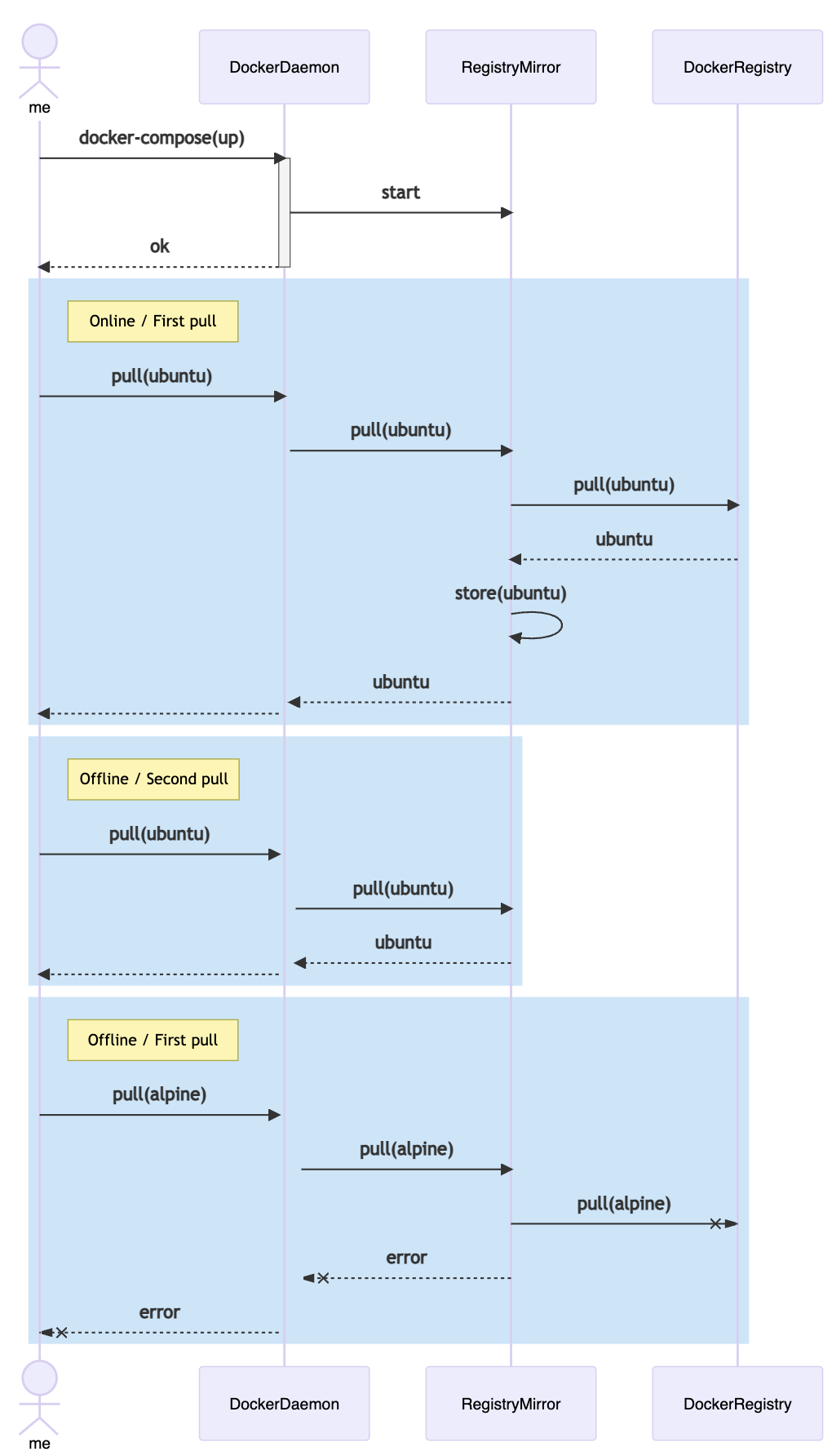
I did not configure mermaid in my blog yet. I will replace the image with the diagram when it is ready
How can you use it
The code and the explanation on how to use it can be found in the docker-registry-mirror repository.
Happy (and low data usage) programming!
